Choose from our wide range of VPS hosting locations across the world to ensure optimal performance and l ow latency for your target audience. Our state-of-the-art data centers are equipped with top-notch infrastructure and security measures.
 Amsterdam, NL
Amsterdam, NL
 Bogota, CO
Bogota, CO
 Canada
Canada
 Dubai, AE
Dubai, AE
 Florence, IT
Florence, IT
 Frankfurt, DE
Frankfurt, DE
 Johannesburg, ZA
Johannesburg, ZA
 Lagos, NG
Lagos, NG
 London, UK
London, UK
 Moscow, RU
Moscow, RU
 Mumbai, IN
Mumbai, IN
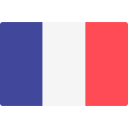 Paris, FR
Paris, FR
 Sao Paulo, BR
Sao Paulo, BR
 Singapore, SG
Singapore, SG
 Sydney, AU
Sydney, AU
 Tokyo, JP
Tokyo, JP
 USA
USA
 and More.
and More.
Our VPS hosting plans are designed to cater to your specific requirements, whether you need a simple virtual server or a high-performance solution. With a variety of resources and pricing options, you can easily scale your hosting as your website grows.
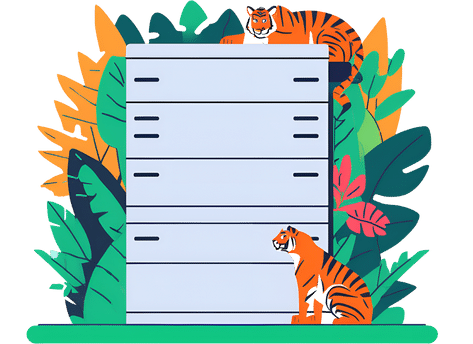
Experience the reliability and performance of our Windows VPS hosting solutions. With full control over your server environment and seamless integration with Windows-based applications, our Windows VPS servers are perfect for businesses and developers alike.
Our Windows VPS hosting comes packed with a range of powerful features to supercharge your hosting experience. Enjoy the benefits of a dedicated Windows environment without the complexity of managing physical hardware.
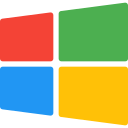
Choose from the latest versions of Windows Server operating system, ensuring compatibility and optimal performance for your applications.

Gain complete control over your Windows VPS server with full administrator access, allowing you to install software, configure settings, and customize your environment.

Easily scale your Windows VPS resources, including CPU, RAM, and storage, to accommodate your growing website or application needs.

Our knowledgeable support team is available round the clock to assist you with any Windows VPS hosting-related questions or concerns.
Get answers to common questions about our Windows VPS hosting services.